

In many blockbuster films, you can see the ultra-high-speed shooting images of mega-cameras. These cool creative content is often amazing. However, as ordinary players, our equipment often fails to keep up with our imagination.
Lishuai, specially invited professional commercial photographers to bring you a creative video tutorial on "How to use 20,000 dollars to shoot an overcranking slow motion with a million-dollar effect".

As we all know, the three brothers that affect the picture are aperture, shutter and ISO.
Aperture: When shooting a product, the aperture is generally not opened to the maximum. If the aperture is too wider, the details of the product cannot be displayed, not to mention that in overcranking, the aperture should be a bit smaller.
Shutter: Generally, the shutter speed is twice the frame rate, so the motion blur will be normal. But this time it needs to be overcranked in the post-production, so there is no need for a lot of motion blur, but a very high shutter speed.

This faces a problem: not enough light. Even on the second gear of double gain on A7S3, the ISO 12800 is still far from enough. Therefore, we need to use Lishuai's new 600W spotlight 600X. It is a bi-color spotlight, which can be switched from 2700K to 6500K at will. Turn on 600X, the brightness of picture is instantly increased greatly, even at outdoor, this can compare to the sunlight. Then open the S&Q mode on the A7S3, select the last file format, and find the fast and slow settings in S&Q, set the frame rate to 24 frames and shooting frame rate to 240 frames.

Try to choose high-power lights, as they are powerful enough and bright enough to meet the high frame rate shooting. It is not easy to have flickers, while general non-professional film lights are very easy to have flickers if the shutter speed is very high in high frame rate shooting. And, in order to make the light softer, and to control unnecessary light scattering to the background, a 1.2m softbox and grid can be added, so that we can get soft and controllable light.
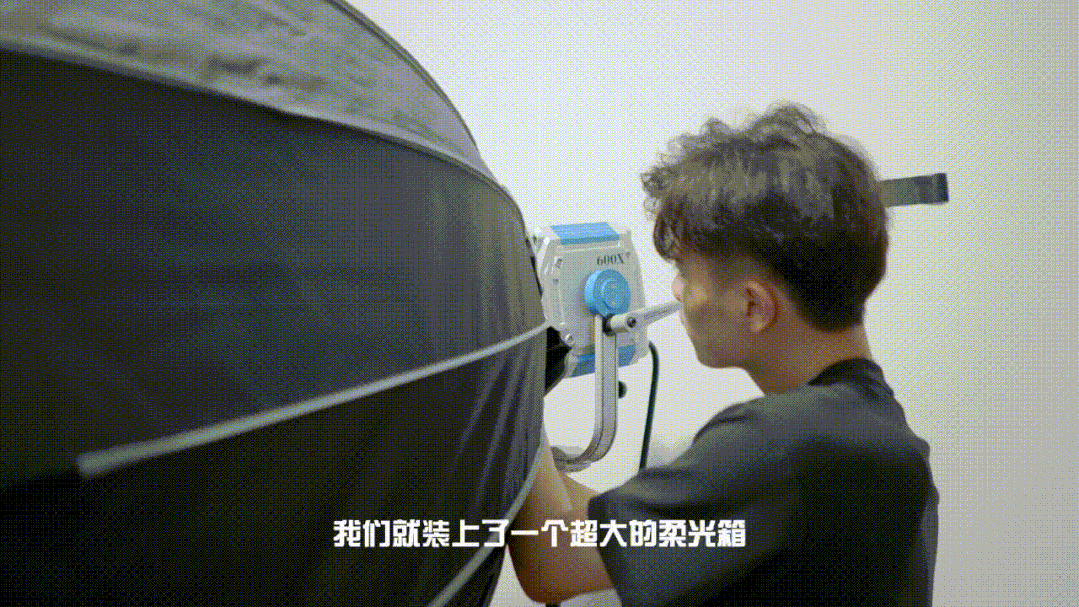
Everything is ready in the early stage, let's talk about post-production. You can use DaVinci Resolve Studio 17, with an overcranking plug-in built in. First drag the material to the timeline, and you can see the material shot in S&Q mode is already a slow motion animation. In order to make it slower, right click on the material, find the speed curve and readjust the speed.
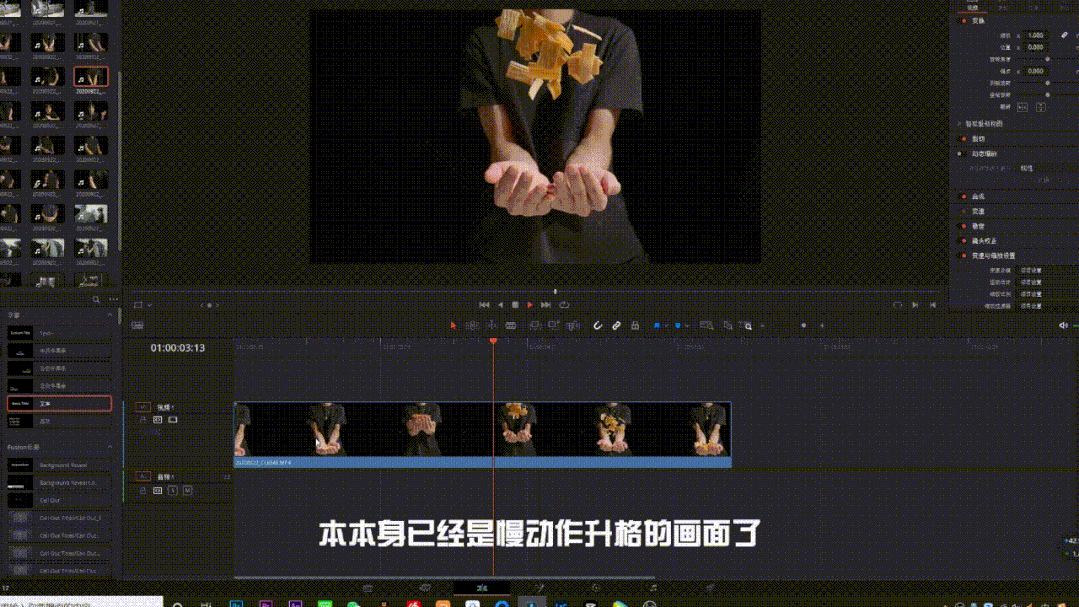
Then you will find that the animation becomes choppy. This is because when we were shooting, we could only shoot 240fps, but now we are slowing down 10 times from this 240 frames per second, that is 2400 frames, so it displays very unsmooth.
At this time, we can find there is a variable speed and zoom setting. What is very crucial here, that is, optical flow method should be selected for variable speed processing, the speed distortion should be selected for motion and then scale value should be adjusted appropriately.
It's that simple to get the effect that shall be shot with PHANTOM worth more than one million. Of course, this is an exaggeration. Our intention is to share an effect that is relatively easier to achieve. Compared to more than one million, we are satisfied to takes only 10 minutes or 5 minutes to get such an effect.

Although this method can basically achieve the effect, it is not 100% successful. After all, it was relied on the increase of the shutter to reduce the motion blur, and the use of Lishuai's high power light 600X to increase the luminous flux and calculate to get more frames. And PHANTOM can truly take thousands or even tens of thousands of frames. But thinking of the price difference between A7S3 and PHANTOM, it would be nice to get such an effect.
Email format error
Email cannot be empty
Email already exists
6-20 characters(letters plus numbers only)
The password is inconsistent
Email format error
Email cannot be empty
Email does not exist
6-20 characters(letters plus numbers only)
The password is inconsistent